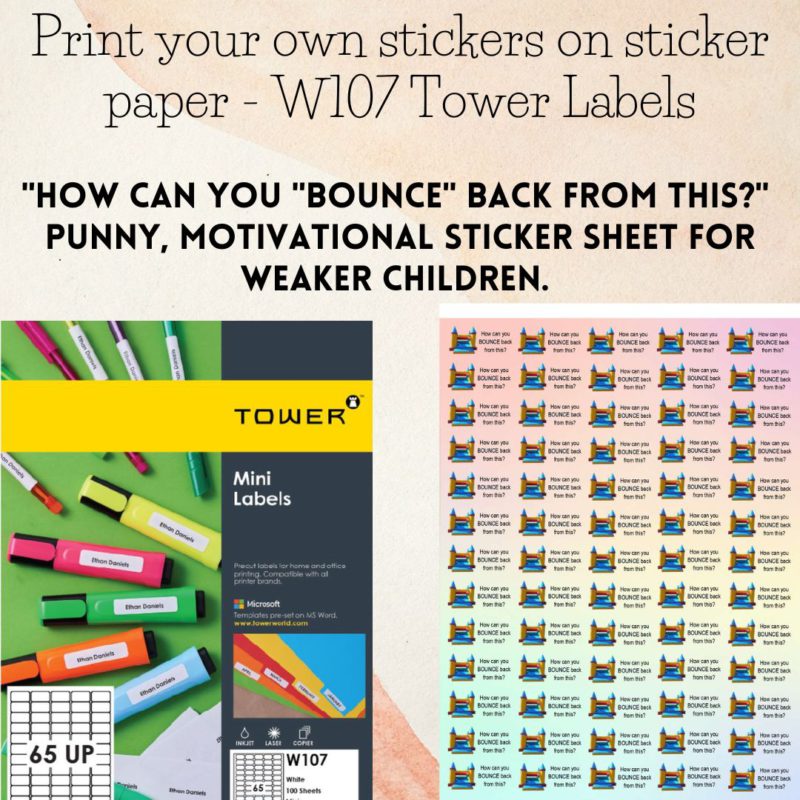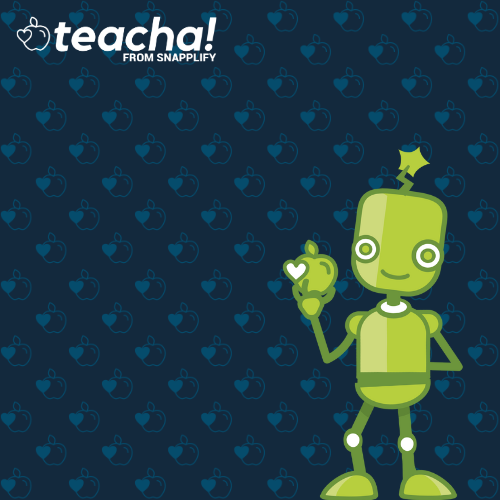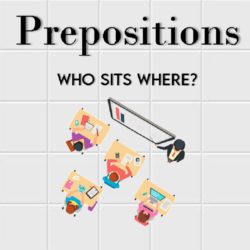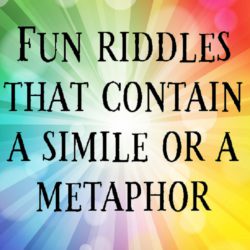Print your own Stickers – “How can you ‘bounce’ back from this?”
R16.91
Use, by you or one client, in a single end product which end users are not charged for. The total price includes the item price and a buyer fee.
Resource Description
Ever wondered how to make your very own stickers, without paying an astronomical price at specific printing places, which often take weeks to complete your order?
Look no further – All it takes is a trip to PNA, and a trip to your school or home printer.
How do I do this?
- Drive to PNA. Actually, walk. Petrol is expensive.
- Buy “W107 Printable Inkjet-Laser Labels” – Has to be W107, otherwise the sizing will be off. I paid R139,99 for a pack of 25 sticker label sheets.
- Open this Word document – Ensure that under the “Mailings” – “Labels” tabs in word, the setting is set to “Tower W107 Mailing Label”.
- Off to the printer we go!
- Place a sheet of sticker paper where you normally feed your usual A4 paper – The sticker labels must be facing up at you.
- Print!
- Aaaaand now you have your very own peelable stickers.
Punny sticker sheet for those learners who did not do very well in a particular task.



 KES(KSh)
KES(KSh) USD($)
USD($) GBP(£)
GBP(£) GHS(₵)
GHS(₵) NGN(₦)
NGN(₦) MUR(₨)
MUR(₨) BWP(P)
BWP(P) AUD($)
AUD($) TZS(Sh)
TZS(Sh) INR(₹)
INR(₹) PHP(₱)
PHP(₱) AED(د.إ)
AED(د.إ)