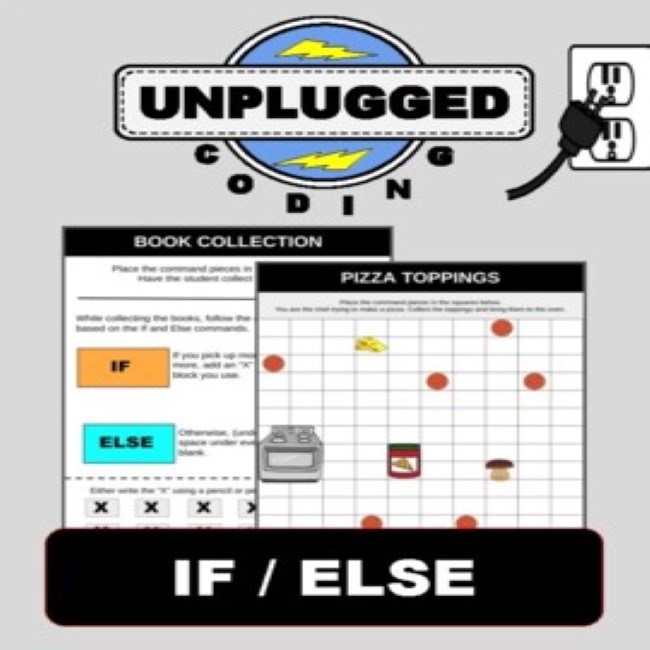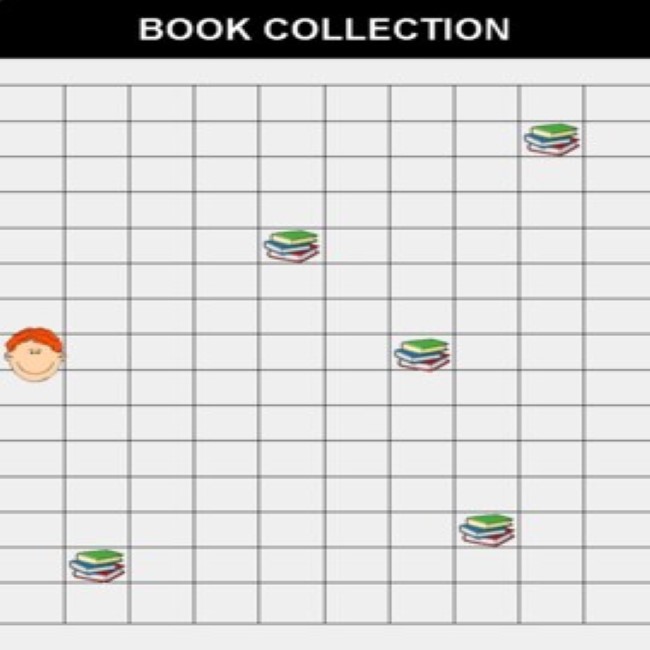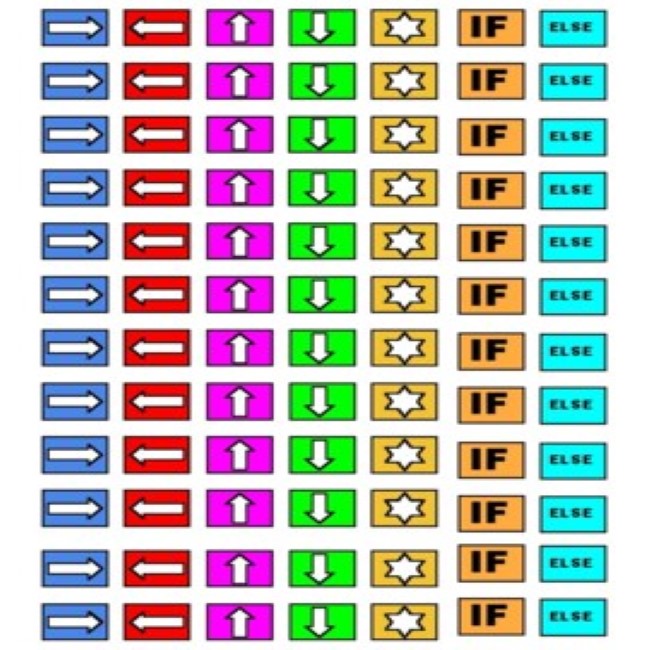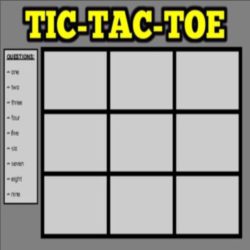If / Else (Unplugged Coding #4)
R69.62
Use, by you or one client, in a single end product which end users are not charged for. The total price includes the item price and a buyer fee.
Resource Description
You want to introduce or teach your students about programming / coding however you don’t have access to computers? No problem. This “Unplugged Coding” resource works without computers. After completing these printable activities, your students can apply similar logic and strategies to coding websites and apps. This is a great alternative or additionally resource before using code.org or Scratch.
This resource is apart of an unplugged coding series. In each, a different main concept is focused on. To use this resource, just print the PDF and have your students coding, unplugged today.
The main focus of this resource is If / Else statements. The purpose is to demonstrate the logic behind if and else statements. This resource includes the following type of activities and worksheets:
- Commands Info Page: Use this to understand what use command is and how to use them within the Puzzle.
- Commands grid. After printing this page out, cut out each box. These are used for every logic puzzle. You may need to print out a few for each student. The command grid comes in both color and black and white versions.
- 10 Logic Challenges. The topics for these challenge range from food to school to special holidays; Christmas and Halloween. These logic puzzles expand on the basic logic puzzles.
- Each Logic Puzzle comes with a guide that has instructions and also contains additional blocks that can cut out.
For each logic puzzle, there are many different answers. As long as the students use each command correctly, there can be many ways of completing a challenge.



 KES(KSh)
KES(KSh) USD($)
USD($) GBP(£)
GBP(£) GHS(₵)
GHS(₵) NGN(₦)
NGN(₦) MUR(₨)
MUR(₨) BWP(P)
BWP(P) AUD($)
AUD($) TZS(Sh)
TZS(Sh) INR(₹)
INR(₹) PHP(₱)
PHP(₱) AED(د.إ)
AED(د.إ)