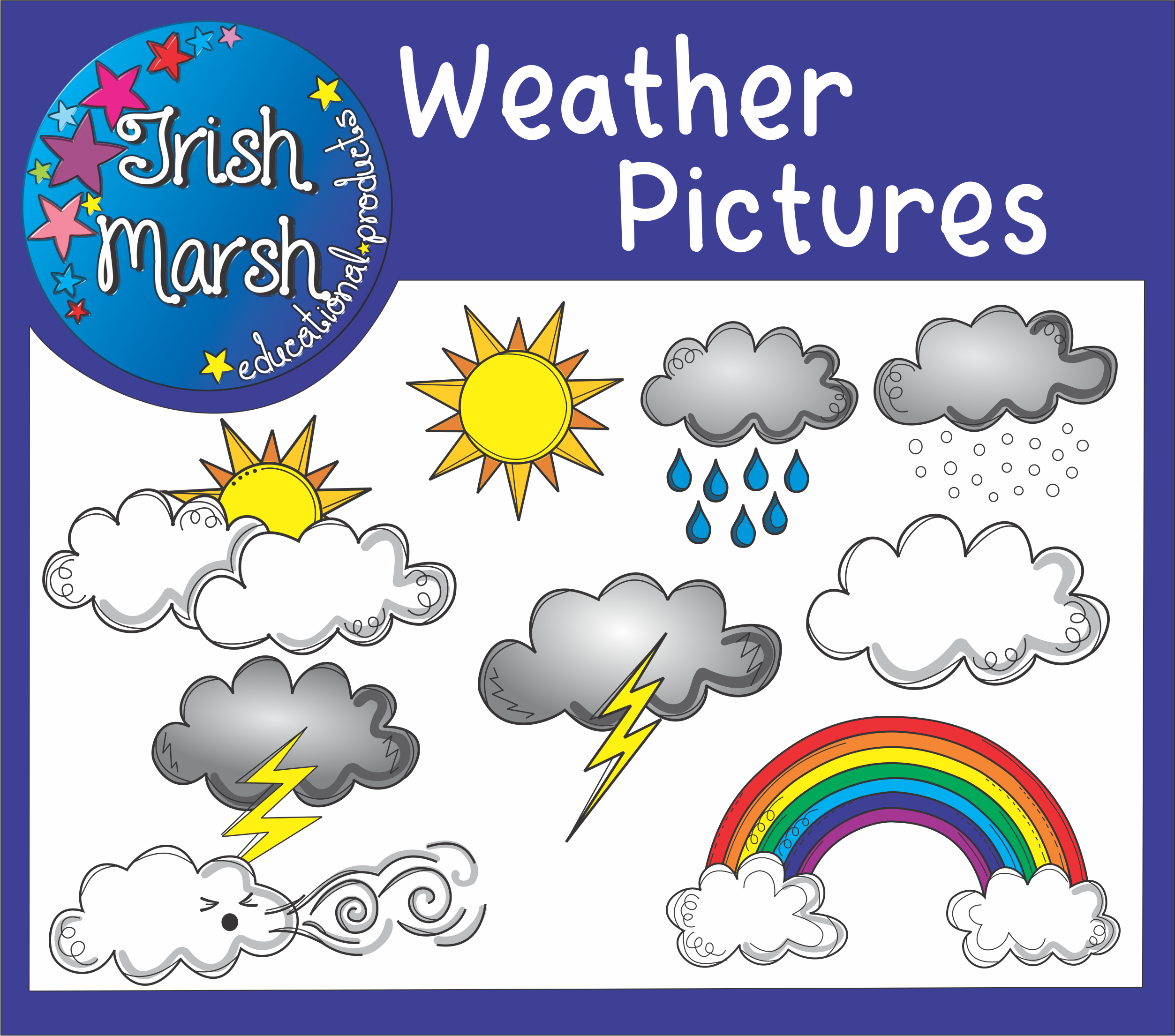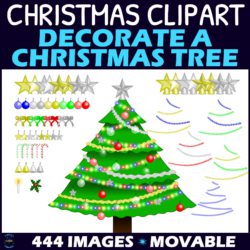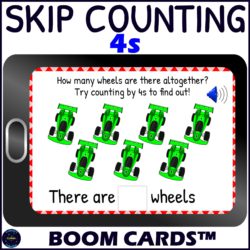FREE Guide to using Animated GIFs in Digital Resources – Tips for Sellers
FREE
Use, by you or one client, in a single end product which end users are not charged for. The total price includes the item price and a buyer fee.
Resource Description
Using animated GIFs can bring your digital resources (such as Boom Cards™ task cards and Google Slides™ resources etc) to a whole new level! They make the content much more exciting and engaging for students.
Most of the time, GIFs are designed to run on a continuous loop – in other words, the animation repeats over and over indefinitely.
They are generally not difficult to use. They are simply a different type of image file – and you can normally just add them to your resource in the same way that you would with any other image.
However, some GIFs are not continuous. I call them Once-off GIFs.
Once-off GIFs can add a whole new dimension to your resources.
For example, you can have a dice that rolls and then lands on a particular number, a spinner that lands on a certain section, or a timer that shows a set amount of time running out.
There are so many possibilities!
But these Once-off GIFs can be tricky to use if you do not know how to make them work properly. The fact that their animations finish can cause problems if you do not know how to make sure that the animations happen when they are supposed to.
I have spent a lot of time playing around and trying to find ways to overcome obstacles that have arisen while using these GIFs – particularly when creating Boom Cards™ task cards. I wish to save you time so that you can rather put your time and energy into creating more amazing resources!
In this guide, I aim to help you to know how to make these Once-off GIFs work when making Boom Cards.
I will also show you how you can convert GIFs to MP4 videos to insert into Google Slides™ resources etc (some clip artists require this in our Terms of Use).
I have also added a guide to using GIFs to create animated backgrounds that you can secure into the background of resources you create with Google Slides or Microsoft PowerPoint.
I have also included links to videos that I have created to illustrate more clearly the tips I have put into this guide.
I may add to this guide if I come across new tips that I feel may be helpful to you – so be sure to download it again if there is a notification about an update.
Thank you so much
Colleen Colleen’s Cosmic Collection



 KES(KSh)
KES(KSh) USD($)
USD($) GBP(£)
GBP(£) GHS(₵)
GHS(₵) NGN(₦)
NGN(₦) MUR(₨)
MUR(₨) BWP(P)
BWP(P) AUD($)
AUD($) TZS(Sh)
TZS(Sh) INR(₹)
INR(₹) PHP(₱)
PHP(₱) AED(د.إ)
AED(د.إ)