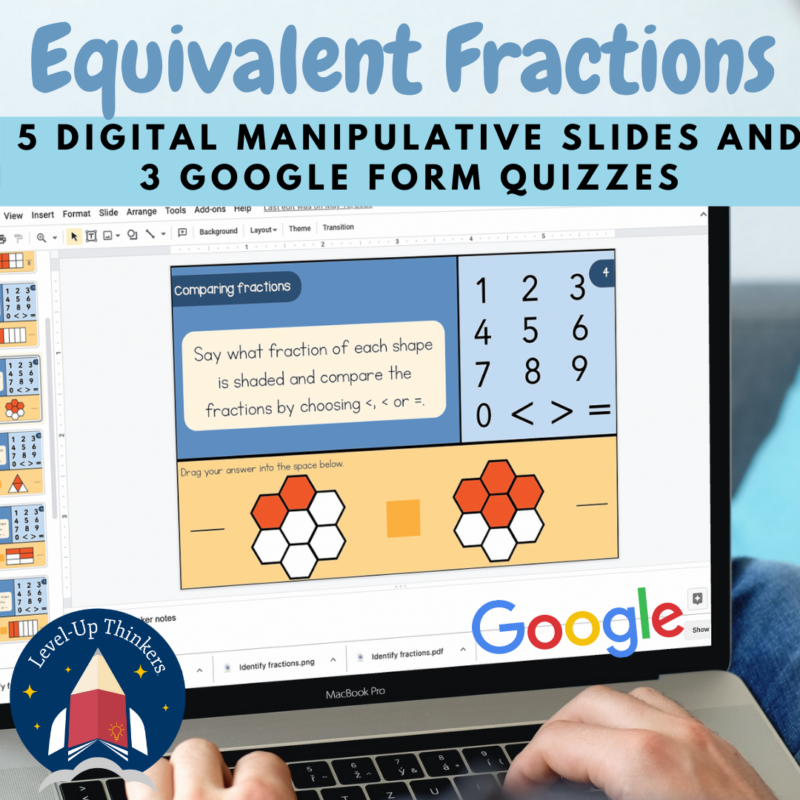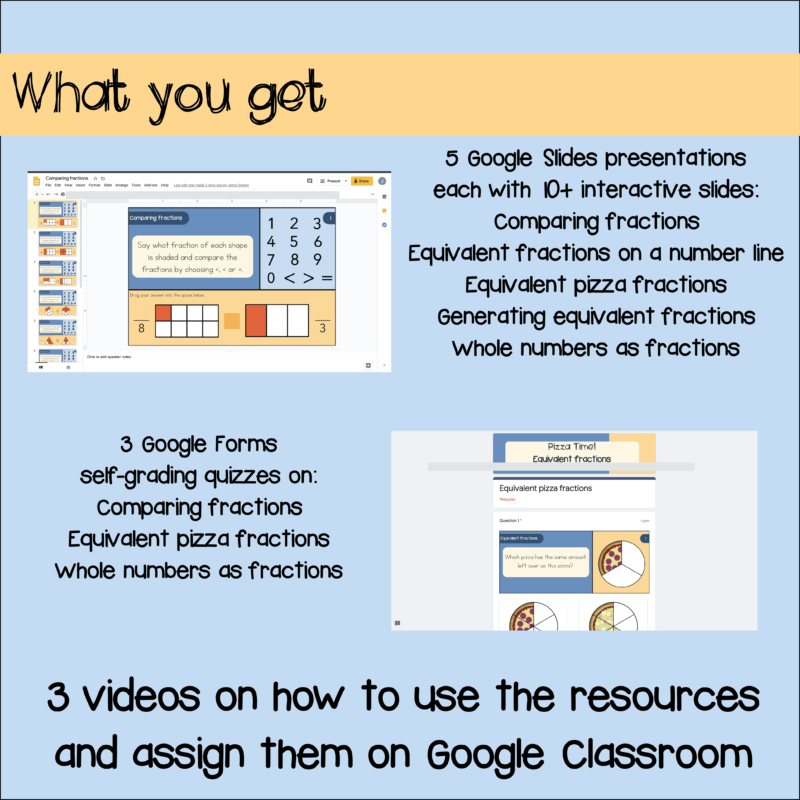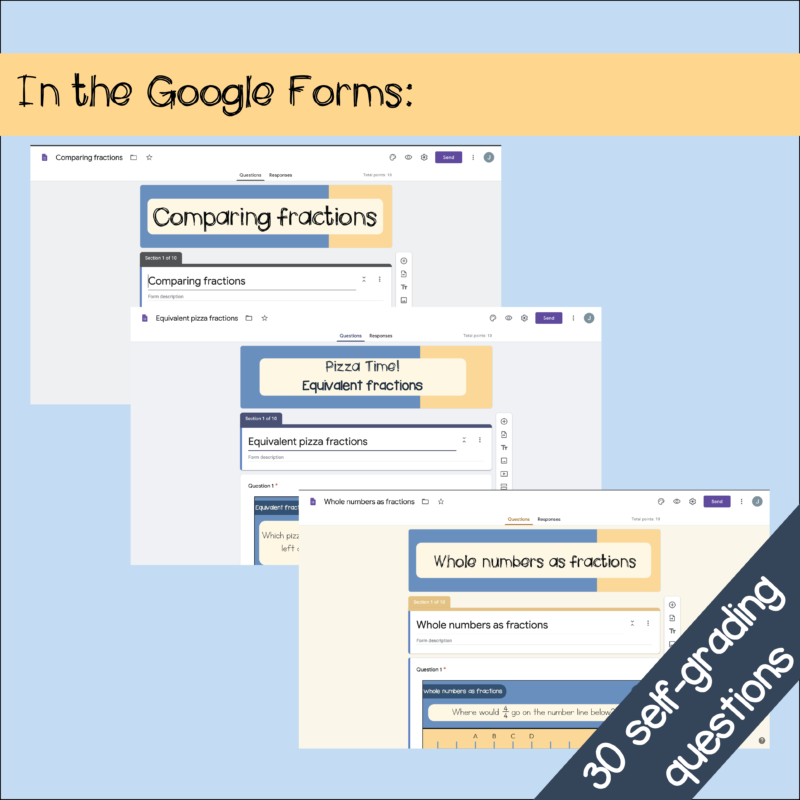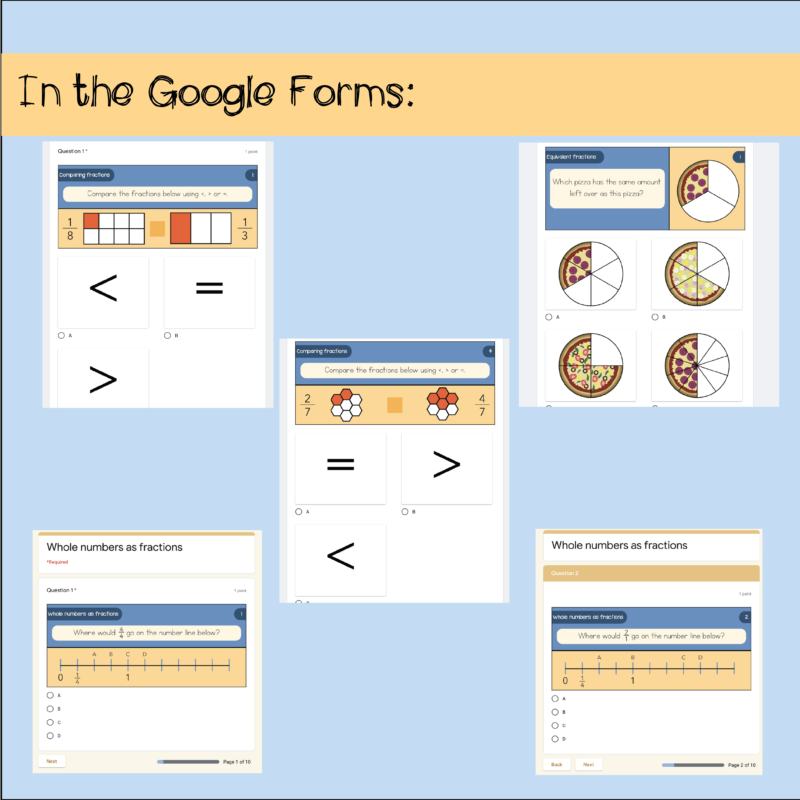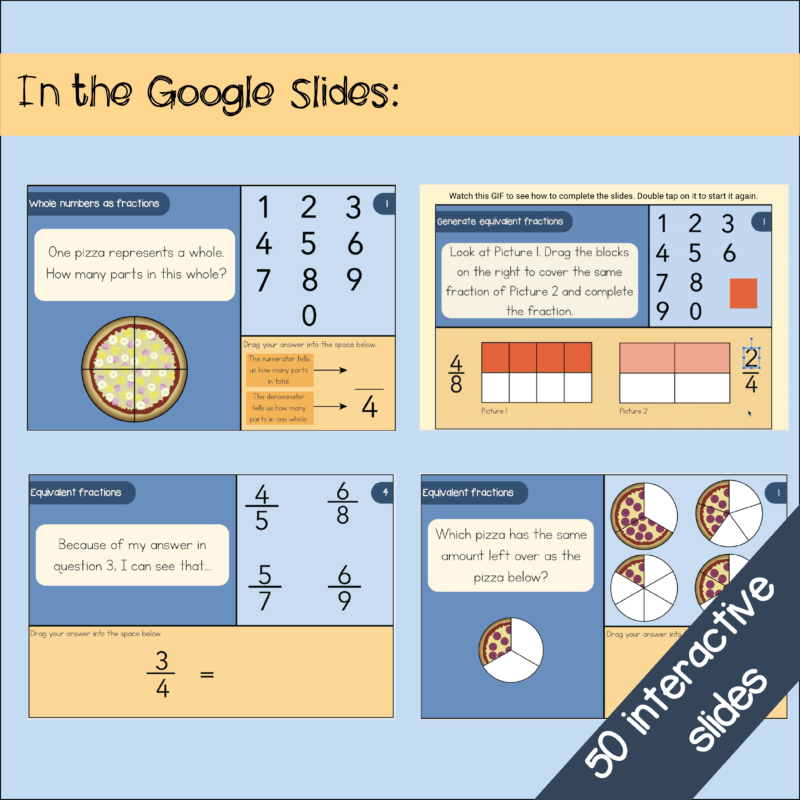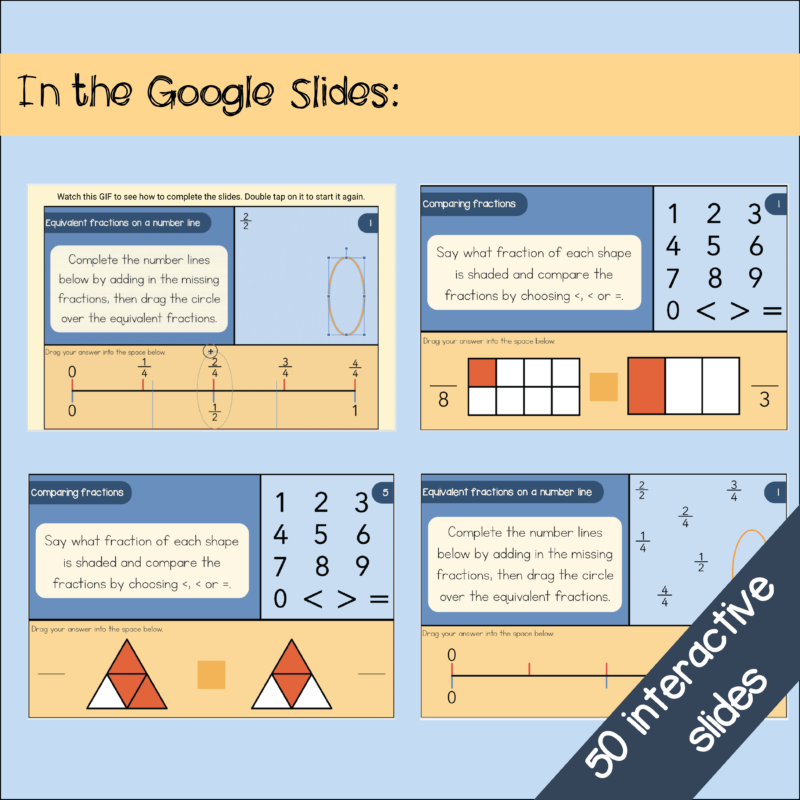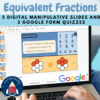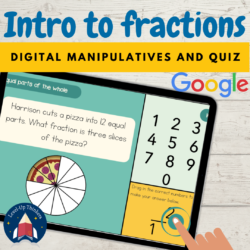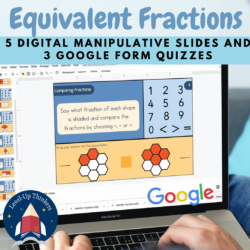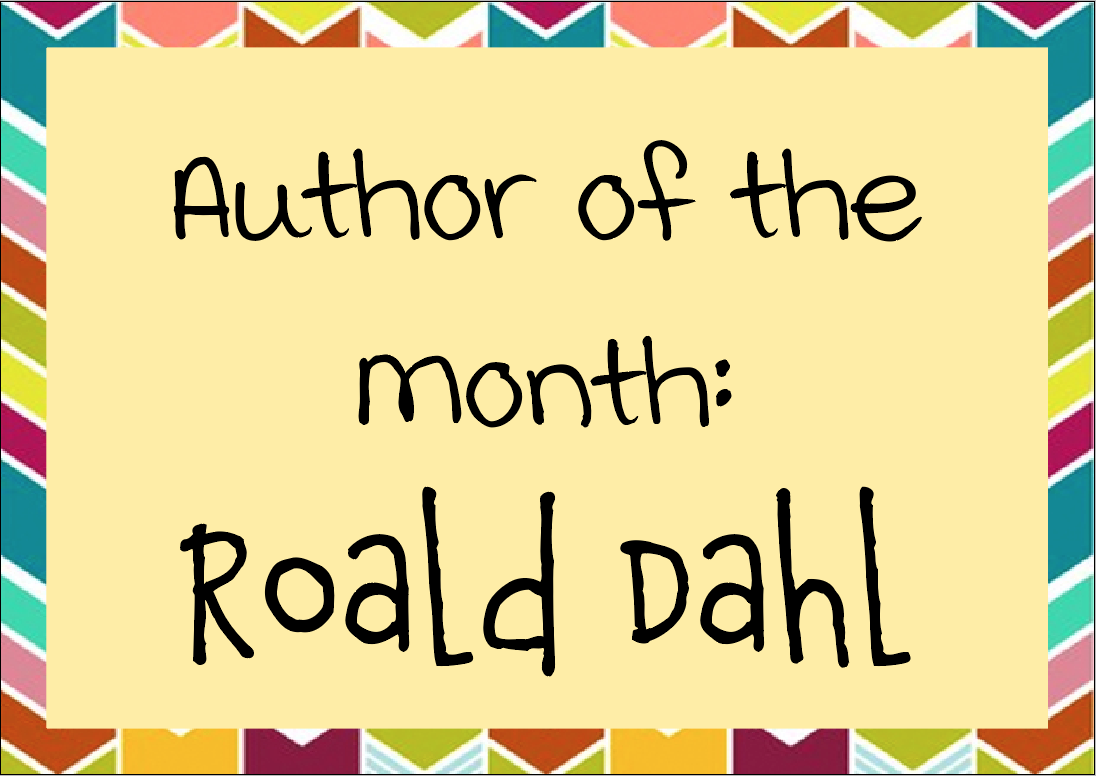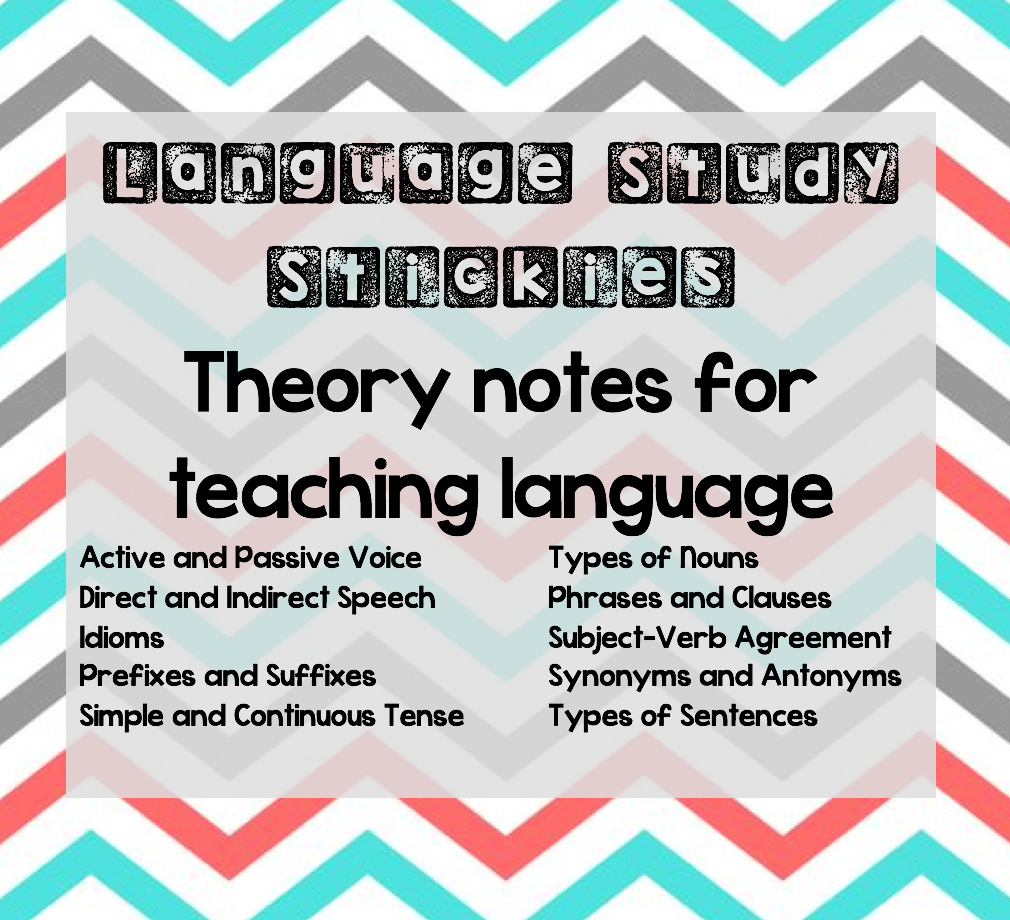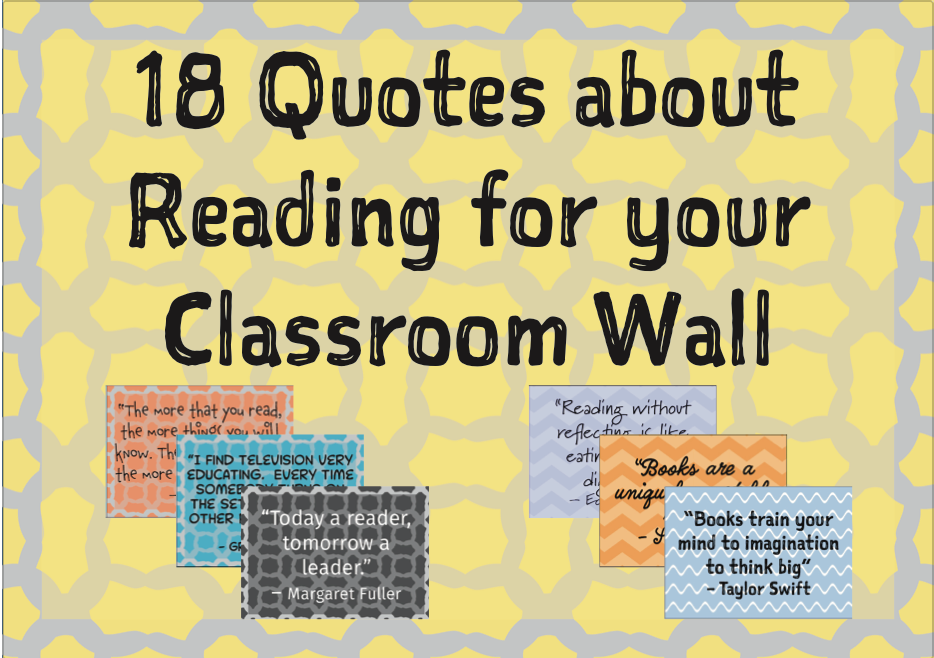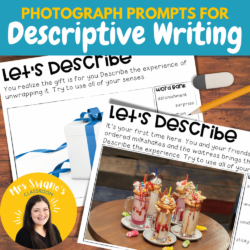Equivalent fractions | Distance Learning | Google Slides and Forms
R63.25
Use, by you or one client, in a single end product which end users are not charged for. The total price includes the item price and a buyer fee.
Resource Description
This resource is a combination of 5 interactive Google Slide presentation and 3 self-grading Google Forms.
For more information, download the preview above.
In the Google Slides:
Students interact with the slides to identify, generate and compare equivalent fractions. The slides are scaffolded to allow learners to naturally progress through the skill.
In the Google Form:
Students answer 30 questions wherein they identify and compare equivalent fractions. The teacher is able to see where the students went right or wrong and can adjust teaching accordingly.
There are three videos included with this resource that can be viewed through the preview. They take you through how to use each of the resources with your Google Suite.



 KES(KSh)
KES(KSh) USD($)
USD($) GBP(£)
GBP(£) GHS(₵)
GHS(₵) NGN(₦)
NGN(₦) MUR(₨)
MUR(₨) BWP(P)
BWP(P) AUD($)
AUD($) TZS(Sh)
TZS(Sh) INR(₹)
INR(₹) PHP(₱)
PHP(₱) AED(د.إ)
AED(د.إ)