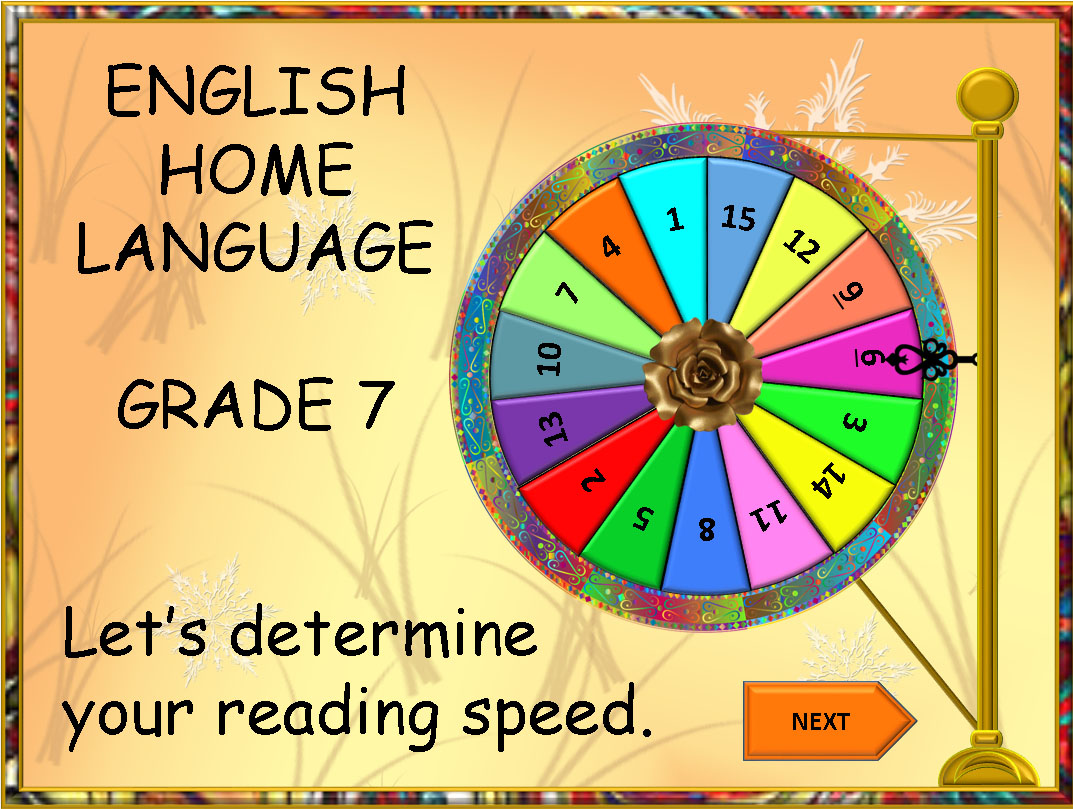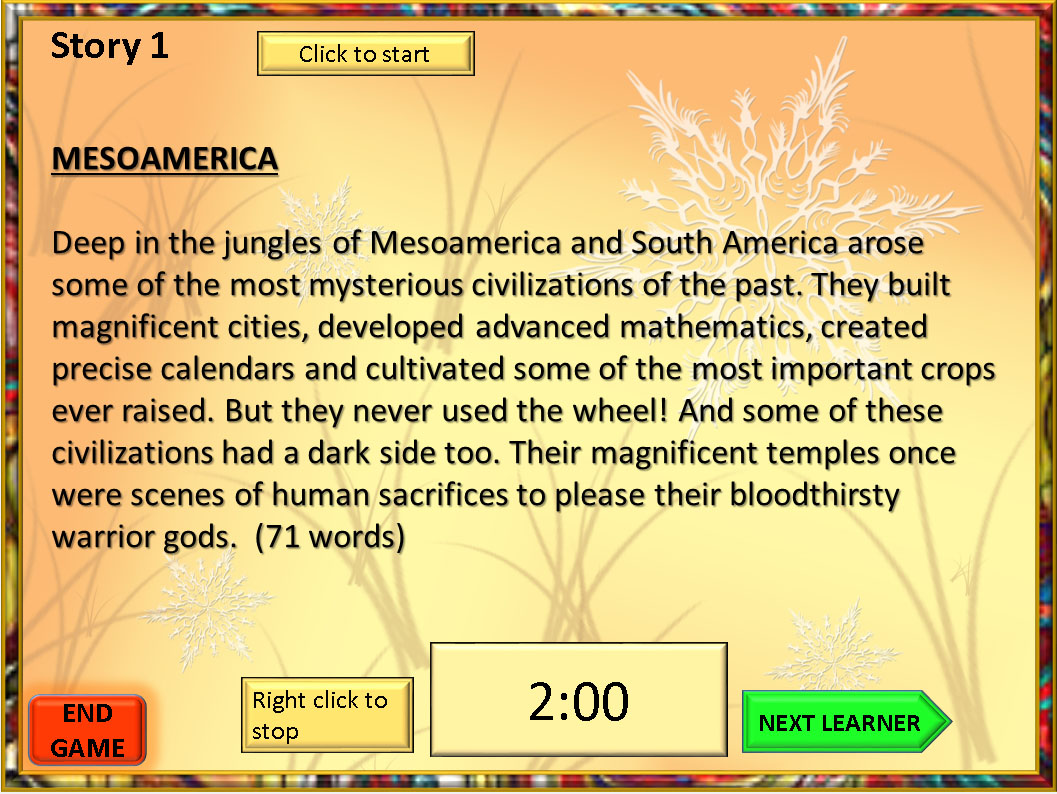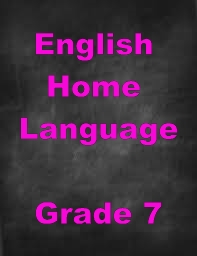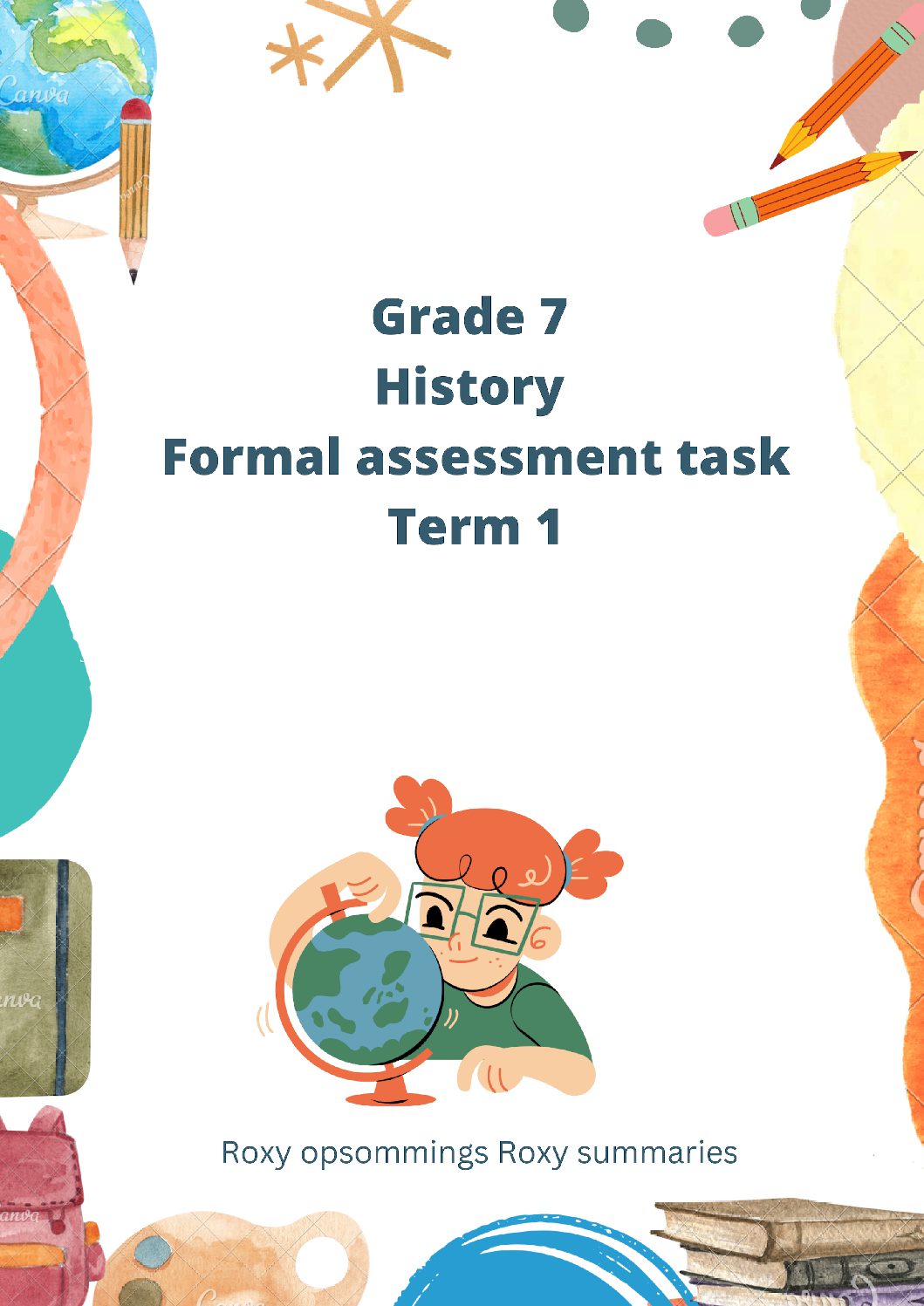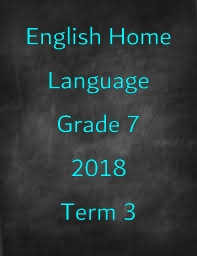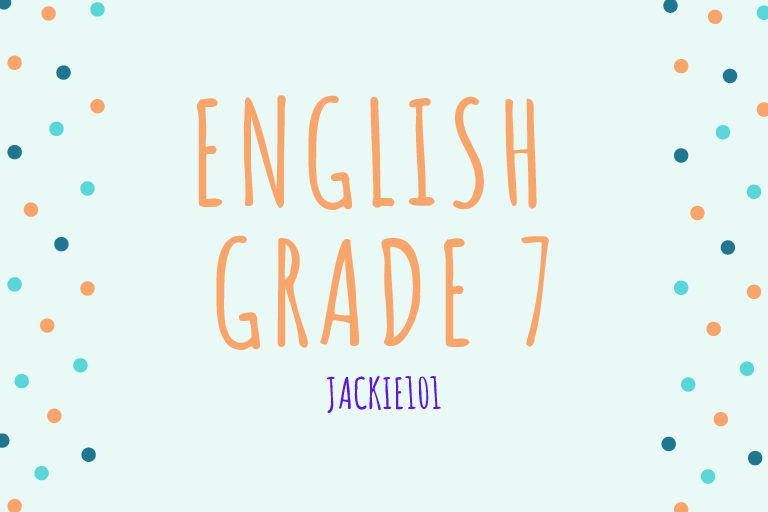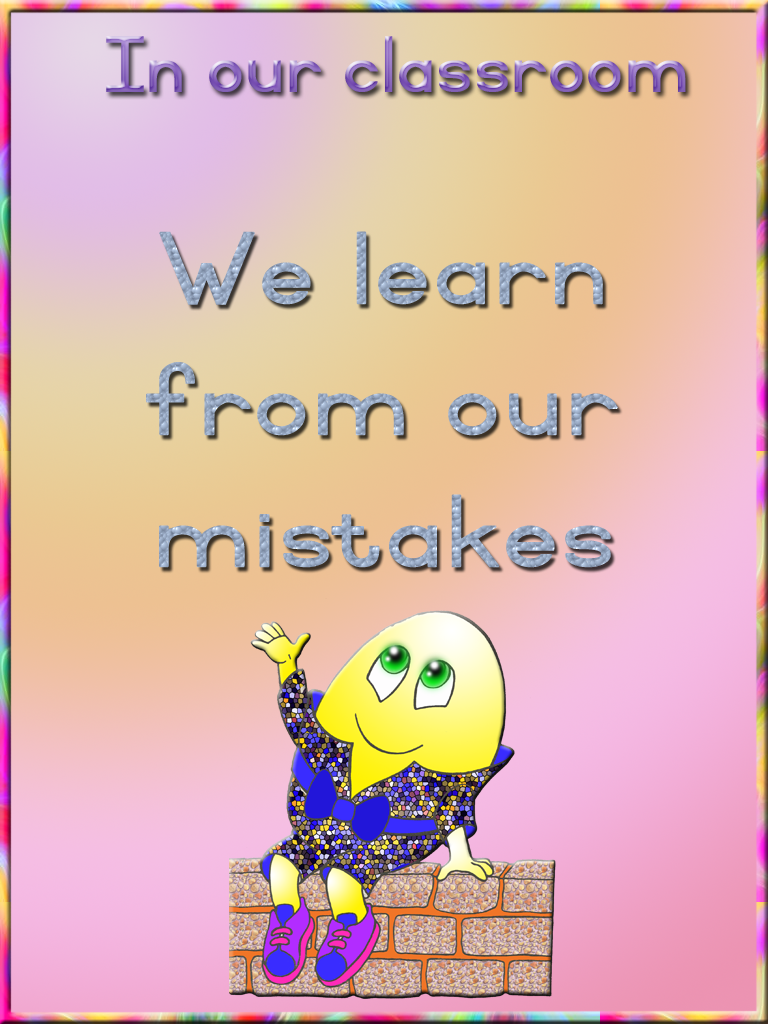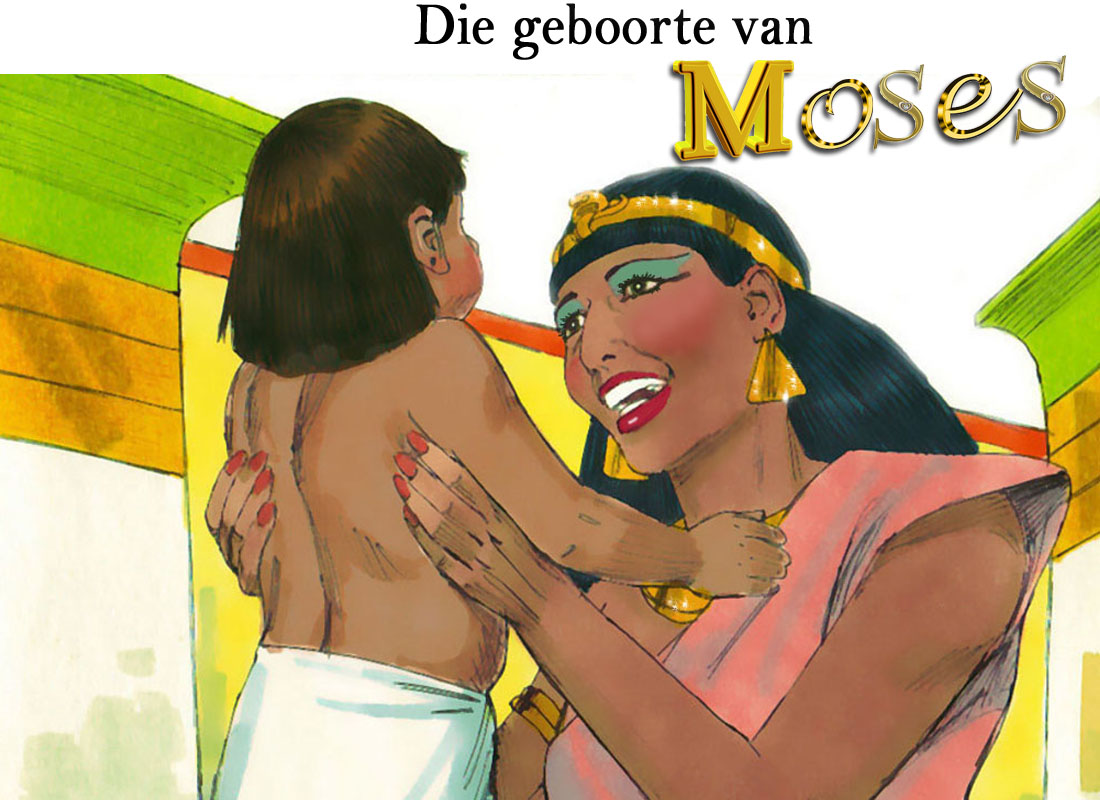SPEED READING
English Home Language Gr 7
This is an interactive Power Point lesson of 35 slides.
R40.25
Use, by you or one client, in a single end product which end users are not charged for. The total price includes the item price and a buyer fee.
Resource Description
This Power Point lesson on Speed Reading was created to determine what the class average is when learners read a short but interesting paragraph. It will assist Teachers to identify learners with a problem to read fluently.
There are 15 short paragraphs to choose from.
A learner will get a chance to spin the wheel and to stop it by clicking on the “Spin” button. Click once to start and once to stop.
The number next to the hand on the wheel will determine the reading lesson.
Click on the number button on the left as was indicated on the wheel. A reading lesson will be revealed.
When the learner is ready to start reading, click on “click to start”. The timer will start to run automatically.
The learner read to the end of that lesson and when done, right click on “right click to stop” the timer.
Record the time and words read on the class list next to the learner’s name. Eg. 2 min for 129 words.
A pop-up window will appear, click “next” and then click on “next learner”.
You can stop at any time by clicking on “End Game”.



 KES(KSh)
KES(KSh) USD($)
USD($) GBP(£)
GBP(£) GHS(₵)
GHS(₵) NGN(₦)
NGN(₦) MUR(₨)
MUR(₨) BWP(P)
BWP(P) AUD($)
AUD($) TZS(Sh)
TZS(Sh) INR(₹)
INR(₹) PHP(₱)
PHP(₱) AED(د.إ)
AED(د.إ)