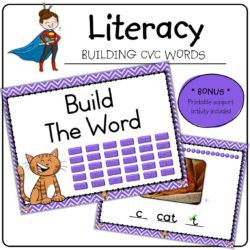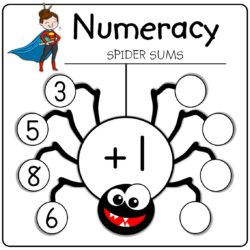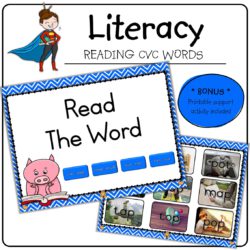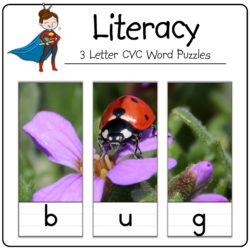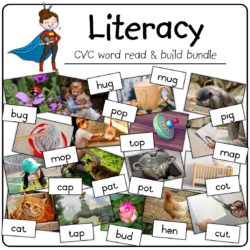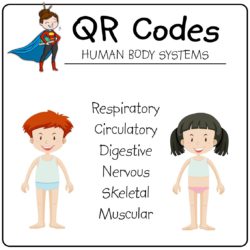Building cvc Words – Interactive PowerPoint Lesson
R57.50
Use, by you or one client, in a single end product which end users are not charged for. The total price includes the item price and a buyer fee.
Resource Description
Building cvc Words – Interactive PowerPoint Lesson
*BONUS* – Download includes a printable support pack.
This resource was created to assist young learners who are starting to learn how to read by developing important early literacy skills that form the foundations for learning how to read.
The Building cvc Words interactive PowerPoint can be used for introduction to and revision of building and reading cvc words. The PowerPoint show includes 30 slides (30 different cvc words to build).
Look at the picture then choose the letters from the top of the screen to build the word then click on the picture to check if the word is correct.
This interactive PowerPoint lesson is perfect for using on a home computer or class computer. It could also be used as a whole class game if you connect it to a class projector. This is a digital resource, it is not intended to be printed. It is saved as a PowerPoint show for copywrite reasons & therefore cannot be edited, it requires the use of a laptop or desktop computer with Microsoft PowerPoint installed.
The game does have sound effects, however it can be used with or without sound – The sound icons that can be seen in the sample images will not be visible in the presentation.
Please read the instructions before downloading this resource.
We also have a free demo which can be downloaded to show you how each of the literacy units works and to check compatibility with your device.



 KES(KSh)
KES(KSh) USD($)
USD($) GBP(£)
GBP(£) GHS(₵)
GHS(₵) NGN(₦)
NGN(₦) MUR(₨)
MUR(₨) BWP(P)
BWP(P) AUD($)
AUD($) TZS(Sh)
TZS(Sh) INR(₹)
INR(₹) PHP(₱)
PHP(₱) AED(د.إ)
AED(د.إ)