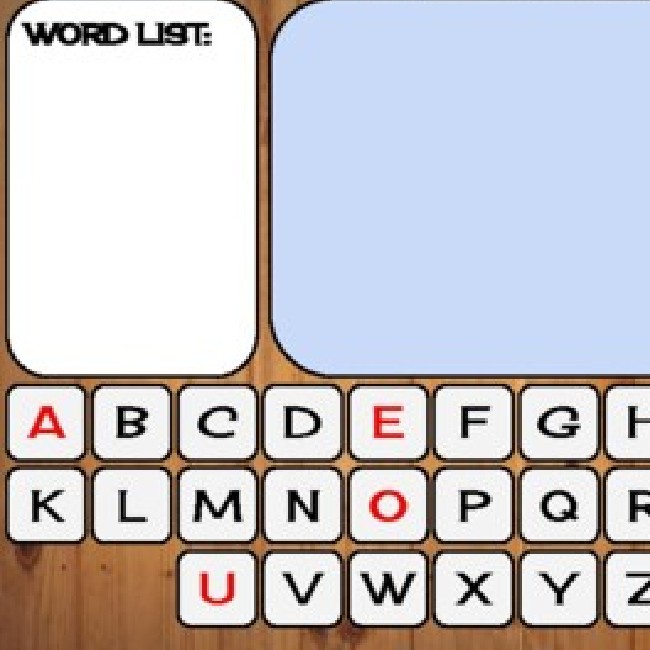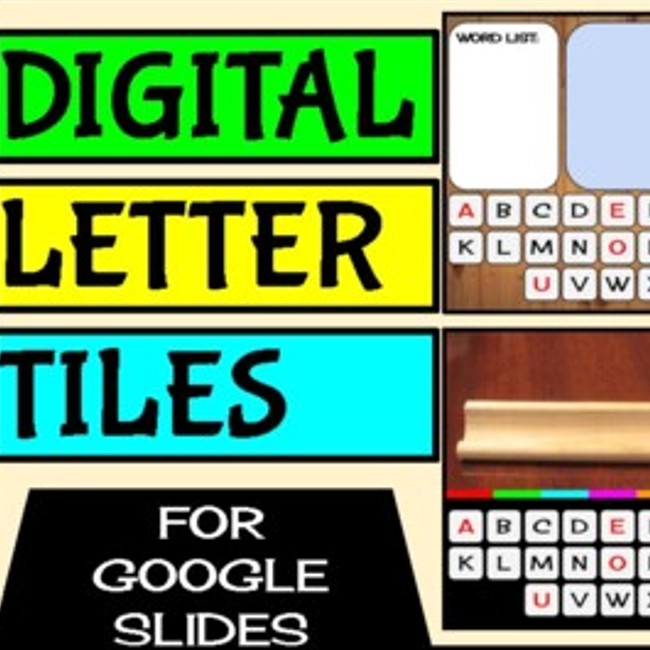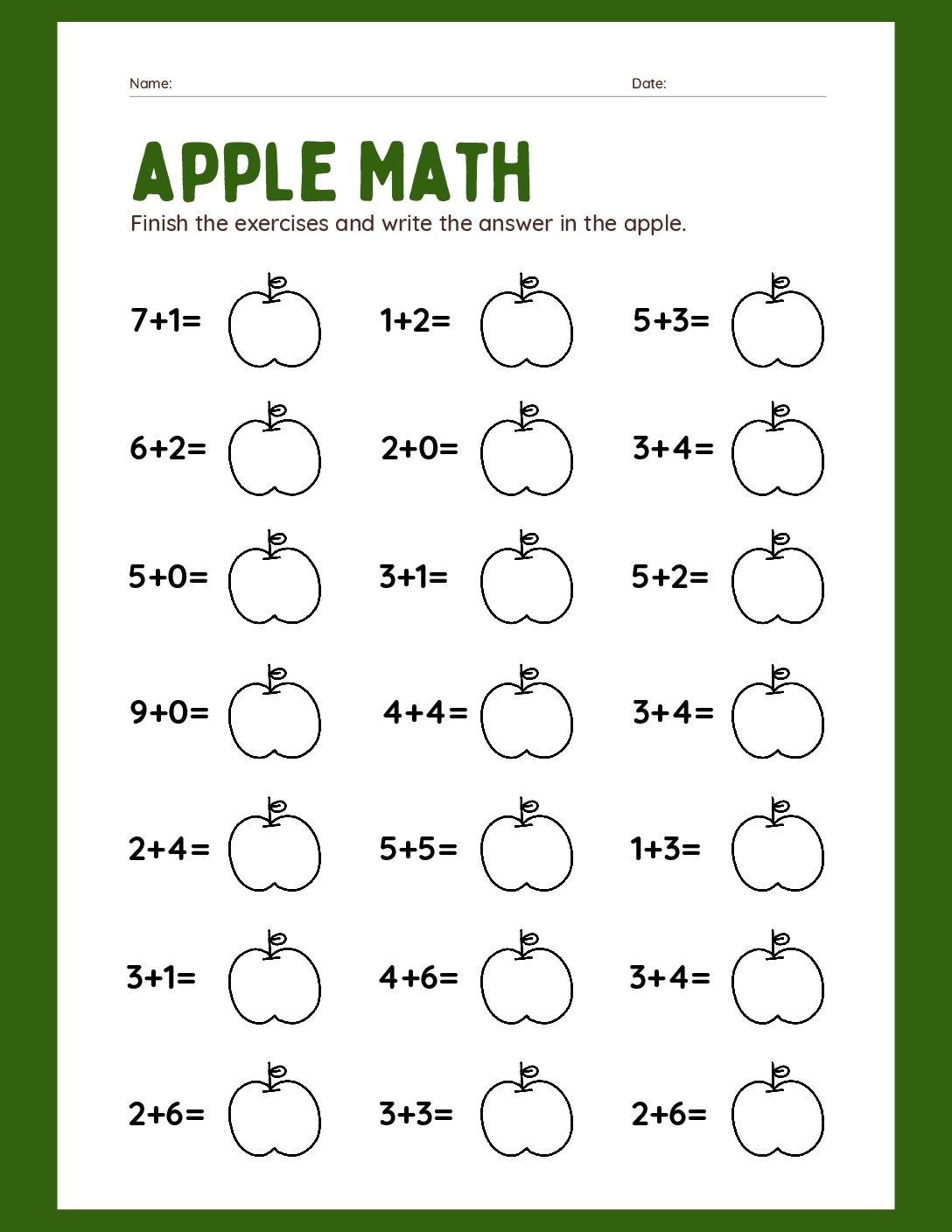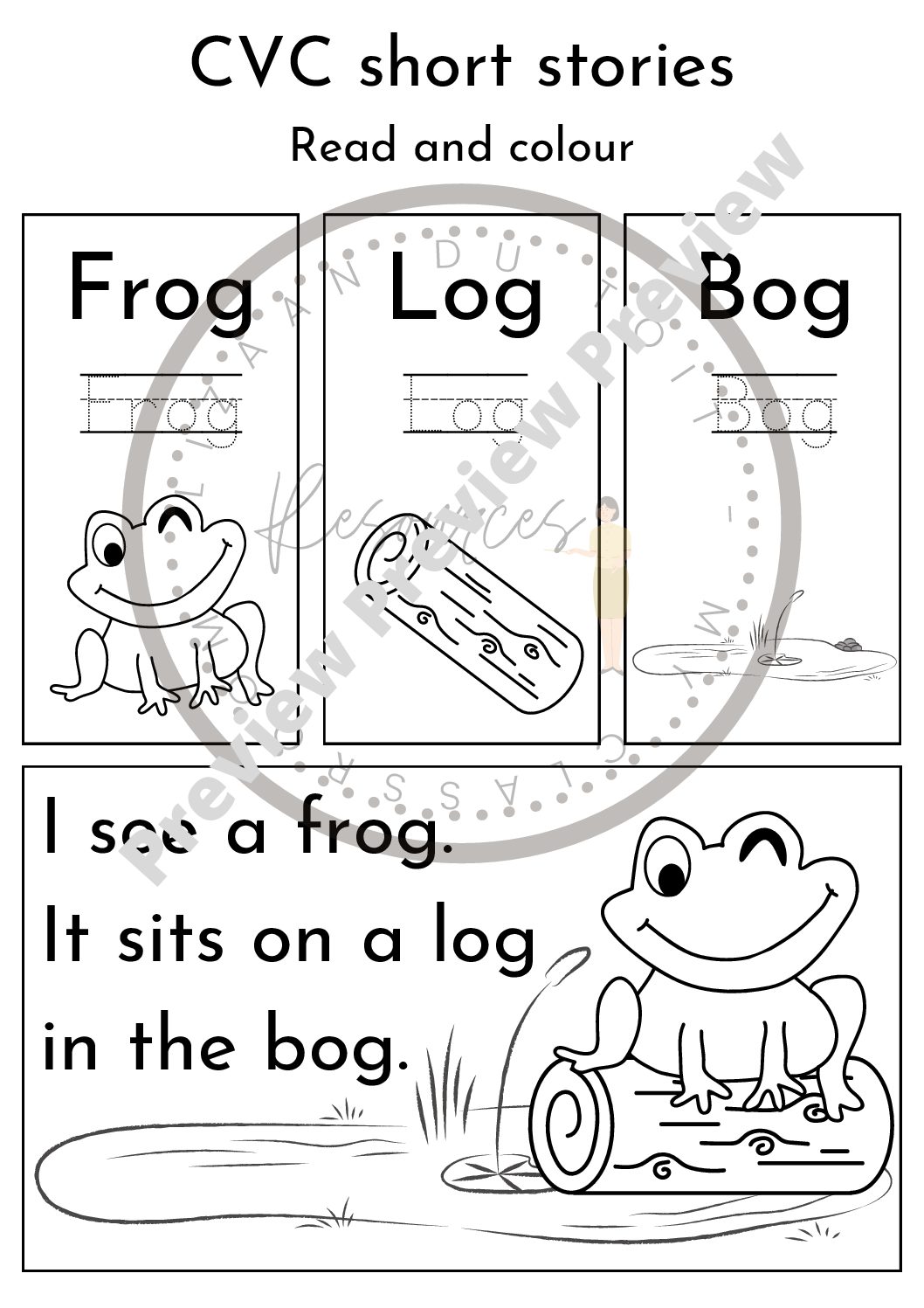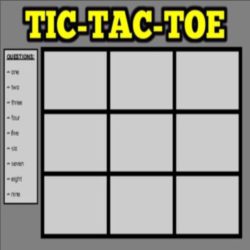Digital Letter Tiles For Google Slides | Kindergarten Distance Learning
$4
Use, by you or one client, in a single end product which end users are not charged for. The total price includes the item price and a buyer fee.
Resource Description
This resource allows your students to practise making words using digital tile templates, editable in Google Slides. This makes for a great spelling/phonics practice activity. Add the word list that you want your students to create and then they can quickly drag and drop the letter over. Also includes digraph and diphthong letter boxes.
Pages include:
- Editable word list and blue box for students to drag letters to create words
- Full page blue box and letters to create words
- Editable word list and green box with digraph and diphthong letters on the outside of the slide for students to create words.
- Word list with shelf
- Word list, digraph and diphthong letters and shelf
- Drag and drop digraph and diphthong letters
- Usage guide with a “refresh” button
Students can use the templates to form one word or multiple words. All consonants are blue and all vowels are red. These slides can can used on Chromebooks, laptops/computers and iPads This resource comes in a standard size 8.5 x 11 printable PDF as well as an editable Google Slide. This means you can quickly print out the PDF and have the students cut and move letters and or use it digitally. This makes for a great distance learning resource.



 KES(KSh)
KES(KSh) USD($)
USD($) GBP(£)
GBP(£) GHS(₵)
GHS(₵) NGN(₦)
NGN(₦) MUR(₨)
MUR(₨) BWP(P)
BWP(P) AUD($)
AUD($) TZS(Sh)
TZS(Sh) INR(₹)
INR(₹) PHP(₱)
PHP(₱) AED(د.إ)
AED(د.إ)