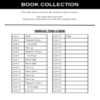Debugging (Unplugged Coding #6)
$4
Use, by you or one client, in a single end product which end users are not charged for. The total price includes the item price and a buyer fee.
Resource Description
You want to introduce or teach your students about programming / coding however you don’t have access to computers? No problem. This “Unplugged Coding” resource works without computers. After completing these printable activities, your students can apply similar logic and strategies to coding websites and apps. This is a great alternative or additionally resource before using code.org or Scratch.
This resource is apart of an unplugged coding series. In each, a different main concept is focused on. To use this resource, just print the PDF and have your students coding, unplugged today.
The main focus of this resource is debugging. The purpose is to make students understand that errors and mistakes occur in code. This is normal and the code can be corrected. This resource includes the following type of activities and worksheets:
- Debugging Information page.
- Commands information page. The students use this page to understand how to debug the code. All the code includes basic logic, if / else, and loops.
- 8 Puzzles with code that needs to be debugged
- Each of the 8 contains an answer key
These debugging challenges increase in difficulty.



 KES(KSh)
KES(KSh) USD($)
USD($) GBP(£)
GBP(£) GHS(₵)
GHS(₵) NGN(₦)
NGN(₦) MUR(₨)
MUR(₨) BWP(P)
BWP(P) AUD($)
AUD($) TZS(Sh)
TZS(Sh) INR(₹)
INR(₹) PHP(₱)
PHP(₱) AED(د.إ)
AED(د.إ)